In the fast-paced world of digital marketing, automating article creation is not just a convenience but a necessity. Quillora, with its state-of-the-art technology, offers a seamless way to create SEO-optimized content effortlessly. This guide will walk you through using Quillora to generate articles that capture your audience’s attention.
Step 1: Initiate Your Article
Kickstart your content journey with Quillora by entering your article’s essential details:
- Click ‘Create’: Begin by clicking the orange create icon on the upper left of your screen, opening the article setup.
- Input Keywords: Type in the keyword phrase for SEO, like “benefits of luxury vinyl plank flooring.”
- Select Your Brand: Choose your company from the drop down list to personalize the article.

Step 2: Personalize Your Content
Quillora allows customization for more tailored content:
- Optional Inputs: Expand the dropdown for additional settings. These enrich your content but are not mandatory.
- Custom Word Count: If you choose you can insert a custom word count between 500 – 3,000 words.
- Select a Desired Tone: Quillora allows you to choose the type of tone you want to represent your brand, from fun to professional.
- Crafting Your CTA: Direct Quillora to create a compelling call to action that aligns with your goals.
- Incorporating Links: Easily add internal or external links to enhance your article’s SEO value.
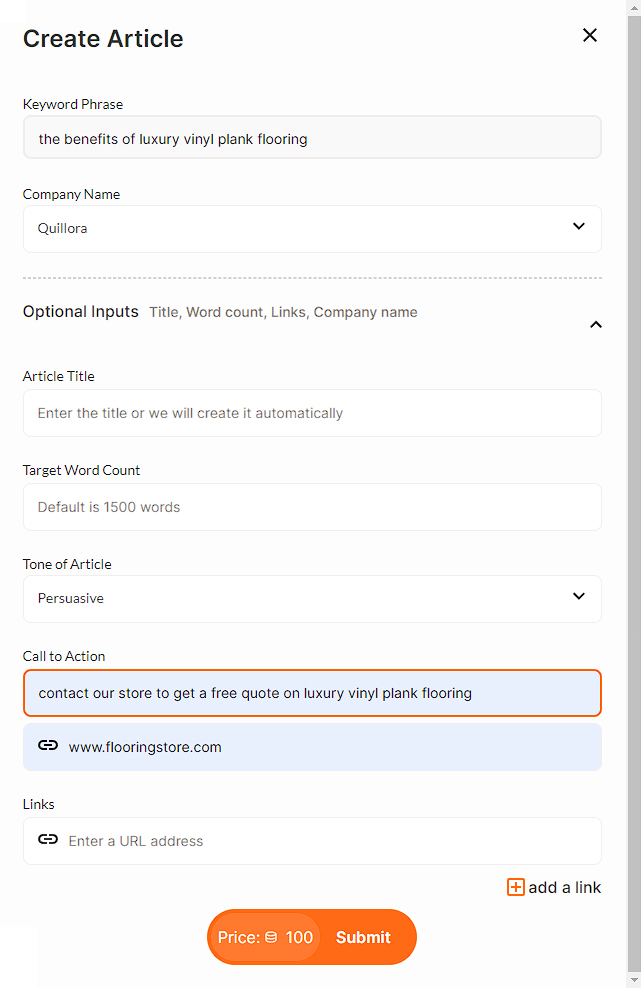
Step 3: Generate Your Article
Hit ‘Submit’ after filling in the details and let Quillora generate your article. In moments, you’ll have a piece that’s both engaging and SEO-friendly.
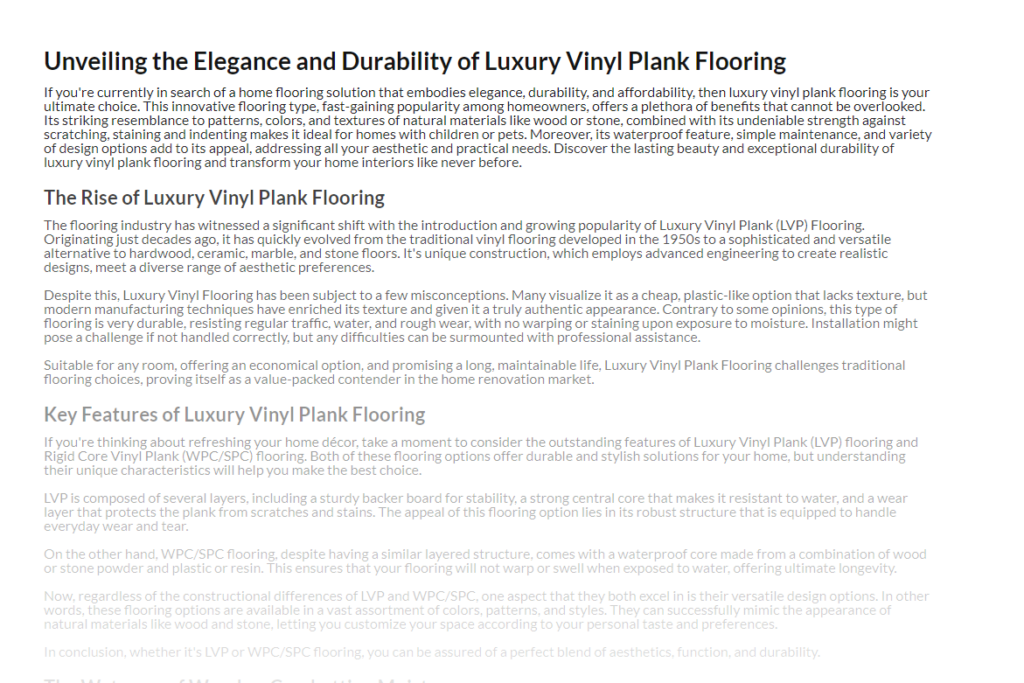
Quillora revolutionizes the way articles are created, enabling anyone to produce compelling, SEO-driven content with ease. Follow these steps, and you’re on your way to creating impactful articles that resonate with your audience.
Experience the future of content creation with Quillora. Sign up and start transforming your content strategy today!

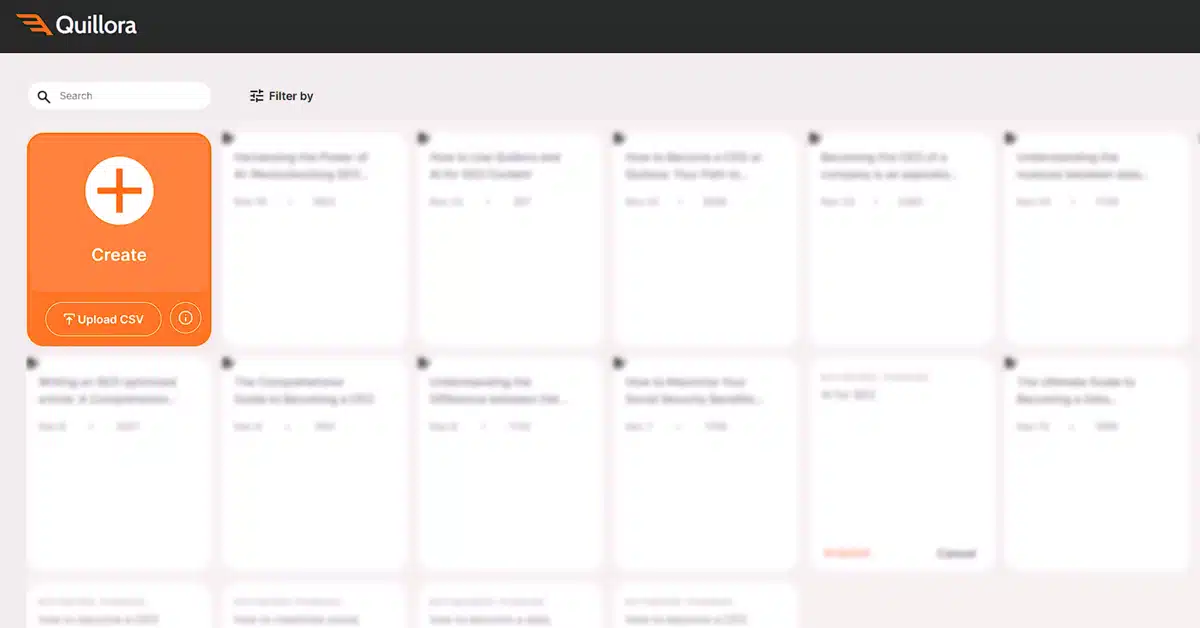

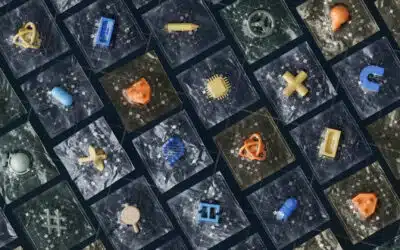
0 Comments